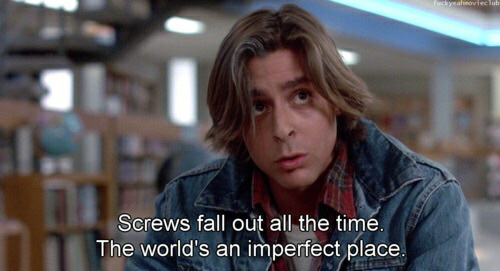- CCSS (K-12 ELA and Math, 6-12 Reading and Writing for History/Social Studies and Science/Technology)
- C3 Standards (K-12)
- NGSS (K-12)
- NCCAS (currently only the Anchor Standards)
- 21st Century Skills (4 C's -- Communication, Collaboration, Creativity, and Critical Thinking)
Essentially, you create an account (you can sign in with your school Google account), click on "New Rubric", select the subject area or areas you will be teaching, choose the grade level, then the topics (related to strands in the standards). You can then select each standard and select or deselect any of the substrands under that standard. If you have't figured it out yet, you can create a very detailed, comprehensive rubric this way!
Once the rubric is created, you can still make edits to it, and you can even use the lesson builder to build lessons to work with the rubric.
Rubrics, as we all know, can be really helpful to us as teachers, our students, and their parents because it helps set clear expectations for the work students are doing. This rubric builder in particular, I believe, can also be instrumental as we continue to move forward with standards-based grading since the rubrics and the descriptors on the rubrics are taken directly from the standards we are using to drive our instruction and assess our students' progress.
Here's a short, highly amateur video of me demonstrating the basics of how to use this really great site. If you have used it or have any tips to share, please add your comments on this post!
Once the rubric is created, you can still make edits to it, and you can even use the lesson builder to build lessons to work with the rubric.
Rubrics, as we all know, can be really helpful to us as teachers, our students, and their parents because it helps set clear expectations for the work students are doing. This rubric builder in particular, I believe, can also be instrumental as we continue to move forward with standards-based grading since the rubrics and the descriptors on the rubrics are taken directly from the standards we are using to drive our instruction and assess our students' progress.
Here's a short, highly amateur video of me demonstrating the basics of how to use this really great site. If you have used it or have any tips to share, please add your comments on this post!