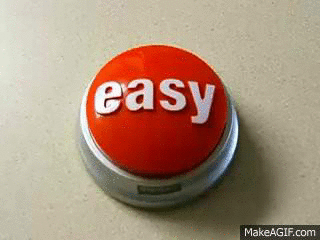This is part 2 of a 4 part series of posts I am hoping will help you help kids be able to better manage the experience of April's IAR test!
Screen time is a real concern. I am certainly not an advocate of having kids looking at a screen all day long. But the IAR test is indeed an online test, and kids are expected to be able to look at that screen for a bit of time. Because we tend not to want to overdo it on screen time, we often don't ask kids to do a lot of reading online. But kids DO have to read long selections on their screens on the IAR test, so we can start to prep them for that by giving them chances to do some online reading. This will give them the chance to practice scrolling through a selection or using tabs to click to different reading selections (just like they are asked to do on the IAR assessment). Please don't think this means ALL their reading needs to be done online now! But consider having some reading assignments done on their Chromebooks so it's not a new or challenging experience once they get to the exam in April.
Similarly, consider offering some assessments online, too. Yes, the kids already take the MAP test online, but the MAP test format is different from the IAR test format. If you can have kids try to do some other online assessments (Google Forms, assessments that are part of your online curriculum), the kids will feel comfortable with different types of online assessments and not feel so intimidated by the IAR online format!
Drop a comment below about how you give kids the chance to practice reading online and taking online assessments for a chance to win some teacher swag!