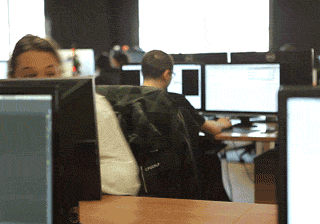Todays' blog post is the next post in a series of posts sharing the TL;DR information available in the Illinois Computer Literacy Knowledge and Skill Development Continuum adopted May 2022. In this series, it is hoped that you will have a better understanding of what technology skills our students are expected to have at different grade levels. Of course, each student is different -- some will acquire these skills sooner than their peers; some will acquire them later. These are meant to be a guide for teachers.
Computer literacy isn't just something that is taught in "computer class" by a "computer teacher." Because the use of computing devices impacts our students at school and at home, for school work, for socializing, and for fun or entertainment, computer literacy is something every educator needs to assist students with. It is my hope that by summarizing these skills for you, it will be easier for you to find ways to help students develop, refine, and retain the computer literacy skills they will need and use for the rest of their lives.
You can find the actual continuum here. What you will see in these posts and the linked spreadsheet are my interpretations and summaries.
Being able to spice up documents or presentations with media and multimedia is something kids really enjoy, but they also need to learn that sometimes less is more! Being able to insert and format text and graphics is something kids can start to learn in kindergarten and have mastered by grade 6. Inserting songs, videos, and links should start in grade 1 and be mastered by the time kids are in grade 7. Here's a breakdown of the skills by grade level; click on the Docs/Presentations tab.
Giving students the opportunity to try these skills actually requires a couple steps. Step one is to find opportunities for them to enhance their documents or presentations. This is probably the easy part -- it's not very difficult to find places where you can ask students to include pictures, links to YouTube videos, links to websites, or word art. The tricky part is making sure the kids know how to do these things! Some suggestions:
- For the youngest learners, sit down with them and direct them how to do it. For instance, if you want a student to insert a hyperlink, walk the child through it step by step, giving direction, but letting then do the work: moving the mouse, typing the words, clicking on the menu.
- As kids get older, you can provide them with written, step by step directions or demonstration videos.
- Older kids may be able to follow along with oral instructions given to the whole class at once.
- Take advantage of the kids in your class who seem to catch on quickly and let them be your tech support.