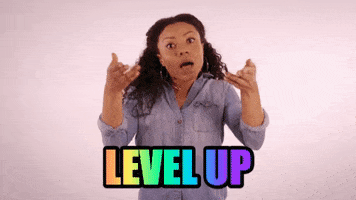Todays' blog post is the next post in a series of posts sharing the TL;DR information available in the Illinois Computer Literacy Knowledge and Skill Development Continuum adopted May 2022. In this series, it is hoped that you will have a better understanding of what technology skills our students are expected to have at different grade levels. Of course, each student is different -- some will acquire these skills sooner than their peers; some will acquire them later. These are meant to be a guide for teachers.
Computer literacy isn't just something that is taught in "computer class" by a "computer teacher." Because the use of computing devices impacts our students at school and at home, for school work, for socializing, and for fun or entertainment, computer literacy is something every educator needs to assist students with. It is my hope that by summarizing these skills for you, it will be easier for you to find ways to help students develop, refine, and retain the computer literacy skills they will need and use for the rest of their lives.
You can find the actual continuum here. What you will see in these posts and the linked spreadsheet are my interpretations and summaries.
There's being able to do an online search, and then there's being able to do an EFFECTIVE online search! Honestly, anybody can Google something, but the problem is no matter what you search, you always end up with literally millions of results. Wouldn't it be nice if we (or our students) could get results we can use and not have to sift through so many potentially time-wasting results?
Welcome to advanced searching skills. Some of these advanced skills aren't so advanced -- things like using advanced search terms (and, or, not, quotation marks), using your browser history to go back to sites that were visited recently, or exercising click restraint (scanning your search results to decide on the best possible options to click on) can be started with some of our younger kids. Then there are skills like being able to assemble a curated list of search results and share them, which is more advanced but still very doable (hello, Google Keep Chrome Extension!). I've even got a page on my website dedicated to effective searching information for students! (Side note: want more or other resources on that page or any other page of my website, just let me know.)
Check out the spreadsheet that breaks down the skills that kids should know about advanced searching, or here's the TL;DR for you:
- This is not applicable for kids in kindergarten and grade 1.
- Advanced searching is a beginning skill for kids in grades 2 and 3.
- Advanced searching is a developing skill for kids in grades 4-6.
- Advanced searching is a secured skill for kids in grades 7 and 8.
- Creating and sharing curated collections doesn't even need to be introduced until grades 4-6 and is still a developing skill in grades 7 and 8 (but like I said, the Google Keep Chrome Extension makes this soooooo easy!!!!)