First up is YouTube. Essentially, YouTube is wide open for teachers -- you shouldn't have any videos blocked. However, not all videos are available for students. You'll know if a video is watchable by students when you see a blue banner under a video that says is is watchable. If a video is not watchable for students, you as a classroom teacher will need to click the "Approve" button to make it available for students to view. Please be sure to preview all videos before showing them to students :-) See the image below to see examples of the banners below the videos.
Next is Google Forms! There are some cool features on Google Forms to make it easier for you to ask questions -- things like being able to predict the type of question you're asking as well as predict the answers you might want to provide for a question. Also, you have the ability to use a picture or a video in a question as well as ask for a file to be uploaded as part of an answer to a question. These features not only make your work more efficient but also allow for the questions you ask students to answer to be more interactive. Here's s short video I made demonstrating some of these features:
Finally, I MUST tell you about Google Sites! There is a new version of Google Sites, and it is AMAZING! I'll readily admit that I was never a big fan of Google Sites -- I just had a really hard time figuring it out. Not anymore! It is super simple to use -- all you do is essentially click, type, and drag to create and customize a page. Adding and rearranging pages takes a couple mouse clicks. Updating your site is very easy, too, because now Google Sites lives in Google Drive! You don't have to go to a whole different place to create or update a Google Site! Just open Drive and voila! It's there! See?
And Google Sites is now collaborative! This means you can have multiple people collaborating on a Google Site in real time! This makes a class website something that can truly be maintained by the kids in your class! I started making a website with the new Google Sites today, and 30 minutes later (yes, I timed myself), this is what I developed: click here to see my website (still in progress). Three pages complete with links and images!
Now, here is something else important to know:
Good: New Google Sites is super easy to use!
Not So Good: If you are currently maintaining a website with Google Sites, you cannot simply convert your old site to the new version; you would have to create a whole new website.
Good: Google is working on a way to make migrating from old to new available.
Good: You don't have to use the new Google Sites right now if you don't want to.
Not So Good: Eventually the old version of Google Sites WILL go away.
Good: That's probably a year away.
I hope you find these Google tools easier to use -- both in your teaching and in your students' learning!


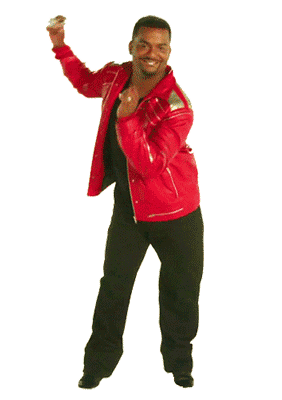
Love your website Renee! Great start-- I look forward to seeing what else you end up adding to it. I wish the new Google Sites allowed for more customization and layouts and HTML editing... when I tried it out yesterday I found it limiting in themes/color selection/layouts/fonts/etc.
ReplyDelete